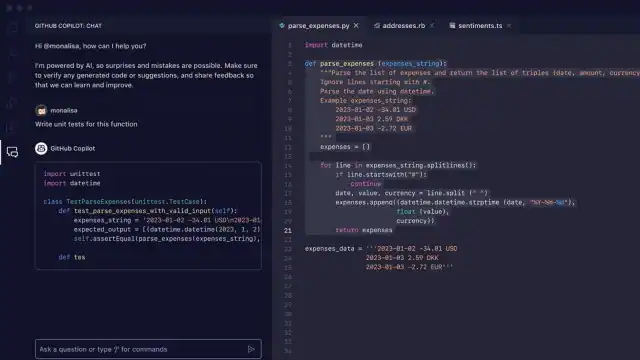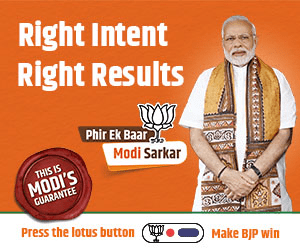Autocomplete, chat, debugging, you name it – this rundown covers 5 awesome AI coding assistants that have your back no matter the task.
Coding can be a grind at times. Luckily, there are some great AI coding assistants out there to help make your life easier. These tools use machine learning to autocomplete code, explain functions, fix bugs, and more. Options like Copilot are compatible with various programming languages and integrate seamlessly into coding environments, enhancing efficiency and code quality for developers at all levels.
Here are five of the best ones to check out in 2024.
GitHub Copilot
GitHub Copilot is one of the most well-known coding AI assistants around. This VS Code extension from GitHub is like having an incredibly smart pair programmer by your side at all times. It can generate code suggestions on the fly as you type, provide explanations and examples, and even refactor existing code.
The best part about Copilot is how seamlessly it integrates into your regular coding flow. There’s no need to constantly switch contexts because the AI suggestions show up inline as you work. There’s also a handy chat feature where you can have full conversational exchanges to generate longer functions or get more in-depth assistance.
Copilot will run you $10 per month, but for professional developers that’s a small price to pay for such a huge productivity booster.
Codeium
If you’re looking for a free alternative to Copilot, definitely give Codeium a try. This open-source toolkit brings AI code completion, search, and chat capabilities to your favorite coding environment through browser extensions. The autocomplete is really impressive, saving you from typing out boilerplate and remembering argument orders across dozens of languages.
Subscribe on LinkedIn
But Codeium’s true superpower is its natural language search. Instead of trying to craft the perfect regex, you can just describe what you’re looking for in plain English, like “password hashing functions.” It’s a huge time-saver for navigating unfamiliar codebases. The AI chat is no slouch either, able to generate code snippets, explain logic, debug issues, and more through back-and-forth conversations.
Cody
Cody is another versatile AI assistant that aims to turbocharge your coding workflow from all angles. The standout feature is the AI autocomplete, which can fill in full functions and even entire files with just a brief prompt. The context awareness is top-notch, with Cody able to understand and extend your existing code seamlessly.
Where Cody really shines though is its suite of AI-powered dev commands. For instance, if you need to understand how a nasty legacy function works, there’s a code explanation command for that. You can even have Cody generate full unit test suites based on your existing code.
CodeGPT
This VS Code extension brings the power of ChatGPT directly into your coding environment. With a simple comment, you can ask CodeGPT to generate functions, classes, full programs – you name it – in any programming language.
But CodeGPT goes far beyond just code generation. You can use it for debugging, refactoring, writing documentation, answering technical questions, and more. The natural language processing is super impressive, allowing you to have back-and-forth conversations without clunky syntax restrictions. There’s also integration with services like GitHub Copilot and OpenAI Codex for even more capabilities.
Amazon CodeWhisperer
Rounding out our list is Amazon’s entry into the AI coding assistant game: CodeWhisperer. This one works across a host of IDEs and code editors beyond just VS Code, like JetBrains, CloudNine, and AWS Cloud services. The core functionality lets you describe coding tasks in plain comments, and CodeWhisperer will generate relevant code suggestions and completion tailored to your project’s context.
CodeWhisperer shines on larger enterprise projects with its ability to ingest and learn from an organization’s proprietary codebases for smarter recommendations. There are also security scanning and admin controls for professional teams. Individual developers can use the basic tier for free, with paid pro options unlocking more advanced features like customisation.